
MiikaHweb Blog -> Development (Page 4)
Realistic rain with Dynamic Paint
 Sep-17-2010
Sep-17-2010  10 Comments
10 Comments
I got inspired by my previous paint video, so I decided to try Dynamic Paint with a bit heavier scene.
Result, Realistic Rain:
It features total 500.000 rain particles. Cool thing is that the ground visual is all material+texturing, generated with Dynamic Paint. Every single wet spot and splash is real interaction with those 500.000 particles!
Making of is quite simple: paint texture affects ground darkness and specular, plus a fast drying wetmap is used as bump texture and to add those white splashes.
This scene also helped Blender become more stable. I found a quite nasty particle system bug while trying to render this. After reporting it to jahka it got fixed. :)
Category:Blender, Development
Tags: Blender, Dynamic Paint, Particles
Dynamic Paint beta released
 Sep-13-2010
Sep-13-2010  2 Comments
2 Comments
I have some good news. My "Dynamic Paint" tool is ready for another patch release!
You can download a build from MiikaHweb Blender Builds section or from GraphicAll.org.
If you want to make your own build, download the patch here. It's quite massive for a patch. Up to +4000 lines of code. o_O
It's still missing some small features / settings and some parts may not work yet. Yet it's stable enough to be released as beta. Please notify me if you experience any bugs or crashes so I can fix them.
Soon I'll start writing a guide that covers whole "Dynamic Paint" system. I guess most of the bugs gets fixed while doing that.
I also posted a new video of a fluid-like paint test:
I was just testing some stuff before uploading the patch but the result turned out something quite cool. In that render wetmap is used as normal/bump texture. Looks like some sort of 2D-fluid simulation. xD
And thanks again for everyone who donated to support this development! :)
Category:Blender, Development
Tags: Blender, Dynamic Paint, Particles, Fluid
Development still going on
 Sep-09-2010
Sep-09-2010  1 Comment
1 Comment
It appears that many of you thought that I had finished whole "Dynamic Paint" system I've been working on.
Now I have to clarify that I only finished "Paint Effects" sub-tool that allows simple spread, shrink and dripping effects on canvas surface. (Previously it only worked on a planar surface of connected UV-wrap.)
There still is quite much to add and tweak before I'm able to release anything. Also my summer holidays ended this week, so a great deal of my time goes in studying. However, it's just minor stuff left to do, so it's possible that I'm able to release a patch this weekend. :)
Category:Blender, Development
Tags: Blender, Dynamic Paint
Effect system finished
 Sep-05-2010
Sep-05-2010  7 Comments
7 Comments
 I just finished coding "paint effects" system. Now it finally works over UV-seams well enough.
I just finished coding "paint effects" system. Now it finally works over UV-seams well enough.
Here is a short animation demonstrating spread effect on a 3D surface: Mancandy Freeze.
In that video, paint output is simply being used as a stencil mask for ice textures.
I'm also thinking about renaming this system to "Dynamic Paint", because now you don't only paint with mesh but with particles and other stuff as well.
Category:Blender, Development
Tags: Blender, Dynamic Paint, Effect
Progress Update
 Aug-27-2010
Aug-27-2010  1 Comment
1 Comment
I've been quite busy with other things lately but Mesh Paint development is still going on. :)
Most of the features I have posted videos about are finished. I have also added some new stuff like ability to paint with mesh proximity (so mesh doesn't have to intersect canvas to apply paint).
One new feature is of course ability to erase paint. (Quite necessary part of any paint system ;o) In this video the wiper is a textured eraser:
Because current development speed is rather slow and still so many features are unfinished, it may take up to 2 weeks before I'm able to post a new patch. (I don't want to release buggy stuff. :))
Category:Blender, Development
Tags: Blender, Dynamic Paint
Textured paint objects!
 Aug-15-2010
Aug-15-2010  5 Comments
5 Comments
This week I've been working on "textured painting" for my Mesh Paint tool. Basically you can use object material/texture to define paint color and strength.
This works on both solid and volumetric materials. Texturing can be used to add some randomness to paint coverage or even better: to allow painting with smoke! You could make dirt clouds that affect environment etc.
Here's a short demo of smoke domain being used as textured "Paint" object. Painting with smoke:
Category:Blender, Development
Tags: Blender, Smoke, Dynamic Paint
Mesh Paint Effects
 Aug-08-2010
Aug-08-2010  4 Comments
4 Comments
I've been working on some kind of effect system for Mesh Paint. Hardest part of it is to make it work along all those UV-islands mesh very likely has. Some simple effects are partly ready but they currently only work on planar mesh, so still about 3/4 of work to do.
Here are previews of two basic effects. First, spreading / expanding paint:
And dripping paint (Ya, I know it could look better. I'm working on it.):
And special thanks to everyone who donated to support my development! :)
Category:Blender, Development
Tags: Blender, Update, Effect, Dynamic Paint
Mesh Paint test build available
 Aug-04-2010
Aug-04-2010  2 Comments
2 Comments
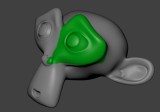 I have updated my Blender Builds and GraphicAll build to use "Mesh Paint".
I have updated my Blender Builds and GraphicAll build to use "Mesh Paint".
Basic usage is really simple, just set some objects as "Paint", one as "Canvas" and click bake. Hardest part is to generate UV-coordinates and load the output image sequence. -_-
That's why I made a quick step-by-step tutorial to get you started: Blender: Mesh Paint Basics.
This patch should be rather stable. (At least I haven't experienced crashes lately.) But when you encounter bugs or crashes please report them to me. And try to explain how to reproduce it. :)
UPDATE: A greatly improved version is now released. You can download a patch from my Blender Builds page.
Category:Blender, Development
Tags: Blender, Dynamic Paint, Update, Patch
Displacement map painting
 Aug-02-2010
Aug-02-2010  4 Comments
4 Comments
Yet another way to use Mesh Paint: displacement maps. (Or bump maps too for that matter.)
Next I'm gonna clean up the code from useless test stuff and perhaps release a first test version. :)
For next features I'm planning to add some kind of animated "effects" like dripping and expanding.
Category:Blender, Development
Tags: Blender, Dynamic Paint, Particles, Displace, Update
Mesh Paint progress update
 Aug-01-2010
Aug-01-2010  2 Comments
2 Comments
During the last week I added mesh paint properly to Blender source (my previous implementation was just a bunch of edited modifiers :p) and added user interface elements. I think that was one of the hardest parts of this whole project. Just browsing through Blender source trying to figure out how to add new modifiers, operator buttons etc. :)
I also did some optimizations and improvements on base code and added some new features.
Particle painting is now finished:
Then I added sub steps to allow solid results even with fast moving objects:
I'm soon about to finish displacement painting as well.
Category:Blender, Development
Tags: Blender, Dynamic Paint, Particles, Update


 MiikaHweb | 2003-2021
MiikaHweb | 2003-2021