
MiikaHweb Blog -> Patch
Dynamic Paint v.1.17 out
 Dec-19-2010
Dec-19-2010  12 Comments
12 Comments
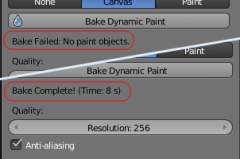 Yesterday I found an easy way to report Dynamic Paint status without console. Just show the result within the ui - like many other Blender parts have done for a while. Yet, I never figured it's possible to do that. :x
Yesterday I found an easy way to report Dynamic Paint status without console. Just show the result within the ui - like many other Blender parts have done for a while. Yet, I never figured it's possible to do that. :x
Now, when baking is done you get a new text field below the bake button that tells you what happened. On a successful bake it just reports "Bake complete! (Time: -)". In case of an error, like missing UV data or no paint objects in scene, you'll get an error message that tells you what's wrong.
Of course all this info has always been visible at console, but now it's easily visible within the ui! Still can't believe I didn't figure this out earlier. x_X
EDIT: I also added Blender 2.5x style error and warning messages in case of a non-successful bake.
Category:Blender, Development
Tags: Blender, Dynamic Paint, Patch
Dynamic Paint out of beta, v1.15 released
 Dec-06-2010
Dec-06-2010  1 Comment
1 Comment
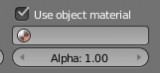 I just released a new version of Dynamic Paint.
I just released a new version of Dynamic Paint.
Changes in Dynamic Paint v.1.15:
- You can now select which material to use when "Use Material" is enabled. Now the color selection box changes to a material selector. If no material is selected, it behaves just like before.
- Removed some useless ui elements like display/render settings and buttons from modifier panel.
- Some minor tweaking.
Since Dynamic Paint seems to be stable and I don't have anything critical on my todo list, I think it's time to roll Dynamic Paint out of beta. :) I'll keep updating if something comes to mind, and of course I'll keep this compatible with SVN. Now it's just waiting for Blender to start accepting new features and then see if DP can become officially part of Blender.
Of course there are some things to add or change later, that aren't currently possible to do:
- Non-ui-freezing bake system. I'll implement this as soon as it's possible without random crashes.
- PTex support. To do as soon as Blender itself gets PTex support.
Thanks everyone for your support, feedback, donations and for testing Dynamic Paint!
EDIT:
I just found out that mouse cursor progress bar works again in latest SVN revisions. Re-enabled now in v.1.15b.
Category:Blender, Development
Tags: Blender, Dynamic Paint, Patch
Dynamic Paint status update
 Nov-08-2010
Nov-08-2010  1 Comment
1 Comment
It's been a long time without updates, sorry about that. I had an exam period at university and had to focus on studying. But now I'm back. :p
This weekend I decided to update Dynamic Paint baking system. Currently it freezes the whole user interface same way as particles and smoke baking. In the recent SVN it's not even possible to show the process at mouse cursor anymore... Fluids, however, use this new "Jobs system" that processes bake in the background. It seemed quite easy to apply same system to DP.
Unfortunately it turned out to be impossible. Current jobs system crashes if you change animation frames within the bake process and it appears to be quite tricky one to fix. Most likely won't be fixed anytime soon. So I had to revert Dynamic Paint back to the old baking system. :(
Anyway, I have updated Dynamic Paint patch so it's yet again compatible with recent SVN revisions. Now I'm going to finish the second part of my Dynamic Paint guide. I guess I'll be able to release it by the end of this week.
Category:Site News, Blender
Tags: Blender, Dynamic Paint, Patch
Dynamic Paint guide released
 Oct-10-2010
Oct-10-2010  0 Comments
0 Comments
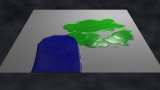 First part of my Dynamic Paint guide is now out. It covers all Dynamic Paint Canvas settings. Rest of the guide (Paint settings) will be released within a week. I'll also make improvements to the existing parts and add some downloadable .blend file samples later.
First part of my Dynamic Paint guide is now out. It covers all Dynamic Paint Canvas settings. Rest of the guide (Paint settings) will be released within a week. I'll also make improvements to the existing parts and add some downloadable .blend file samples later.
Check it out here : Blender: Dynamic Paint Guide.
And feel free to inform me if you find some parts confusing or need more info. Otherwise I might not be able to improve the guide. :)
I also posted yet another Dynamic Paint update: v.1.05 fixes some issues with displacement maps and slightly improves effects system.
EDIT 2010-10-18: I've been busy with other things lately and can't focus on writing the second part of this guide. It will be delayed for a week or so. :p
Dynamic Paint patch is now updated to version v1.06. It fixes compatibility with recent SVN version plus some Mac OSX related issues, thanks Jens Verwiebe for reporting those!
EDIT 2010-10-22: Dynamic Paint v1.07 released. It restores compatibility with latest SVN and fixes some issues with textured and face-aligned proximity painting.
Category:Site News, Blender, Development
Tags: Blender, Dynamic Paint, Patch
Mesh Paint test build available
 Aug-04-2010
Aug-04-2010  2 Comments
2 Comments
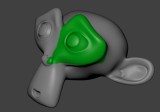 I have updated my Blender Builds and GraphicAll build to use "Mesh Paint".
I have updated my Blender Builds and GraphicAll build to use "Mesh Paint".
Basic usage is really simple, just set some objects as "Paint", one as "Canvas" and click bake. Hardest part is to generate UV-coordinates and load the output image sequence. -_-
That's why I made a quick step-by-step tutorial to get you started: Blender: Mesh Paint Basics.
This patch should be rather stable. (At least I haven't experienced crashes lately.) But when you encounter bugs or crashes please report them to me. And try to explain how to reproduce it. :)
UPDATE: A greatly improved version is now released. You can download a patch from my Blender Builds page.
Category:Blender, Development
Tags: Blender, Dynamic Paint, Update, Patch
Smoke patch is now in trunk
 Jul-27-2010
Jul-27-2010  0 Comments
0 Comments
 My smoke patch is now in Blender trunk! Just grab a build later than SVN r30809 and try it out.
My smoke patch is now in Blender trunk! Just grab a build later than SVN r30809 and try it out.
Update includes my new smoke patch and some additions by Daniel Genrich, including GUI adjustments, automatic particle system when creating a smoke flow and adaptive timesteps to ensure stable simulation while having high velocity fluid.
New Blender Smoke Patch
 Jul-06-2010
Jul-06-2010  3 Comments
3 Comments
 I have just finished a new patch to improve Blender 2.5 smoke simulator.
I have just finished a new patch to improve Blender 2.5 smoke simulator.
The major changes in this patch are:
Smooth High-Res Emitter
When using high resolution, the smoke usually gets blocky around the emitter.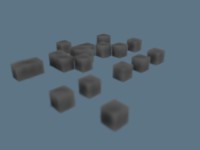

This patch adds a new setting to use "smooth" emission. (Right image)
Additive Emission
Now it's possible to make emitter to add density values to current density in the scene. So you can use low density emitter, like 0.1, and still have dense smoke. This allows even smoother emission.Changing smoke vorticity
This patch allows you to change smoke vorticity. It defines how much turbulence or rotation fluid has. So lowering it gives you very smooth smoke.I made this candle simulation using just 0.1 vorticity:
Some minor updates are: domain border collision settings, "Time Scale" slider and "Initial Velocity" multiplier.
You can check complete changelog here: Patch changelog
And download the patch here: Download the patch
Also my Blender Builds are using this patch. So just download a build here.
Category:Blender, Development
Tags: Blender, Patch, Smoke
Blender smoke update: domain border collisions
 Mar-17-2010
Mar-17-2010  0 Comments
0 Comments
 I just finished a new feature for Blender smoke simulator: a possibility to change how smoke collides with domain borders.
I just finished a new feature for Blender smoke simulator: a possibility to change how smoke collides with domain borders.
The old system let smoke go through top and bottom sides of the domain but not the "walls". That caused some problems when using strong horizontal wind.
Now it's also possible to make the smoke to not collide any side or to collide with every side of the domain.
Update:
Added a possibility to change "Initial Velocity" multiplier.
Updated code patch can be downloaded here: smoke_collision_patch2_rev29368.patch
I have also updated my Blender Builds to use this patch.
Smoke patch is now in Blender SVN
 Jan-25-2010
Jan-25-2010  1 Comment
1 Comment
 My smoke simulator patch is now in Blender SVN. (Rev 26250)
My smoke simulator patch is now in Blender SVN. (Rev 26250)
Most visible changes in that patch are better support for multicore processors (OpenMP), more simulator related textures and a possibility to pass emitter particle's velocity to the smoke.
Category:Blender, Development
Tags: Blender, Smoke, Patch
Smoke patch v3 released
 Jan-15-2010
Jan-15-2010  0 Comments
0 Comments
 I just added a new version of smoke patch.
I just added a new version of smoke patch.
It's now possible to use smoke velocity as a texture and to change smoke cache compression method. (Light compression is recommended due to better performance.)
Downloads:
Precompiled builds
Patch file
Smoke patch changelogs: smoke_changes.txt
Category:Blender, Development
Tags: Blender, Smoke, Patch


 MiikaHweb | 2003-2021
MiikaHweb | 2003-2021