Program Info:
| Name: | Mozilla Thunderbird | | Version: | 17.0.4 | | Lisence: | Freeware | | OS: |   | | Updated: | Mar-30-2013 | | Homepage: | Mozilla Thunderbird |
Mozilla Thunderbird is an advanced email client.
Thunderbird is able to recognize possible scam and spam messages. The learning spamfilter is easy to configure to automatically move the unwanted mail into the Spam -folder. Thunderbird also supports RSS feeds.
Download from program's website:  Change log :
Thunderbird 15.0.1:
* Stability issues causing crashes when searching emails and forwarding emails (770262, 780908)
* Find and replace and some other actions in the compose window were not working correctly (787673)
Thunderbird 13.0.1:
* YouSendIt no longer expires Filelinks after 1 week
* The prompt given when a password had changed sometimes referred to a network error rather than a change of password
* Some Linux users may have been unable to start Thunderbird from outside the installation directory
* Miscellaneous other stability and display updates
Thunderbird 12.0:
* Global Search results now include message extracts in the results
* Various security fixes
* Various improvements to RSS feed subscription and general feed handling
* Thunderbird now supports add-ons that provide different types of local mail storage
Thunderbird 11.0:
* New user interface with Tabs above the main menu bar to facilitate navigation and make it more contextual
* Various security fixes
* Thunderbird notifications may not work properly with Growl 1.3 or later (691662)
* Fixes a crash seen during importing of Microsoft Outlook profiles (723105)
Thunderbird 10.0 has the following changes:
* New ability to search the Web
* Improvements to email search
* Several fixes when drafting email
* and several other platform fixes
Thunderbird 9.0.1 has the following changes:
* Fixes an issue that stopped users of Windows XP and earlier from running Thunderbird in some cases
Thunderbird 9.0 has the following changes:
* Thunderbird is based on the new Mozilla Gecko 9 engine
* New opt-in system for users to send performance and usability data back to Mozilla to improve future versions of Thunderbird
* Additional support for Personas in the compose and address book windows
* Better keyboard handling for attachments
* Windows users can hide the menu bar (and show it with the "alt" key)
* Several user interface fixes and improvements
* Fixed several security issues
Thunderbird 8.0 has the following changes:
* Thunderbird is based on the new Mozilla Gecko 8 engine
* Add-ons installed by third party programs are now disabled by default
* New Search and Find Shortcuts
* Improved accessibility of the attachment list
* Folder switching pane widget has been removed, can be added back with the Folder Pane View Switcher Add-on
* Numerous platform fixes to stability
* Fixed several security issues
Thunderbird 7.0.1 has the following changes:
* Fixed a rare issue where some users could find one or more of their add-ons hidden after a Thunderbird update (see the blog post)...
Thunderbird 7.0.0 introduced the following changes:
* Thunderbird is based on the new Mozilla Gecko 7 engine
* Several user interface fixes and improvements
* Several fixes to attachment handling
* Ability to print a summary of selected email messages
* Platform improvements to Address Book
* Fixed several security issues
* Numerous platform fixes that improve speed, performance and stability
Thunderbird 6.0.2 has the following changes:
* Removed trust exceptions for certificates issued by Staat der Nederlanden (see bug 683449 and the security advisory)
* Resolved an issue with gov.uk websites (see bug 669792)
Thunderbird 6.0.1 has the following changes:
* Revoked the root certificate for DigiNotar due to fraudulent SSL certificate issuance (see bug 682927 and the security advisory)
Thunderbird 6.0 has the following changes:
* Thunderbird is based on the new Mozilla Gecko 6 engine
* Several theme improvements for Windows 7
* Support for Windows 7 Jump lists
* Several fixes when importing email from Microsoft Outlook
* Default mail client check now works with newer Linux distributions
* Various other user interface fixes and improvements
* Fixed several security issues
* Numerous platform fixes that improve speed, performance and stability
Thunderbird 5.0 has the following changes:
* More responsive and faster to start up and use
* Thunderbird is based on the new Mozilla Gecko 5 engine
* New Add-ons Manager
* Revised account creation wizard to improve email setup
* New Troubleshooting Information page
* Tabs can now be reordered and dragged to different windows
* Attachment sizes now displayed along with attachments
* Plugins can now be loaded in RSS feeds by default
* There are several theme fixes for Windows Vista and Windows 7
* Support for Mac 32/64 bit Universal builds (Thunderbird no longer supports PowerPC on Mac)
* Over 390 platform fixes that improve speed, performance, stability and security
Thunderbird 3.1.10 fixes the following issues in Thunderbird 3.1.9:
* Several fixes to improve performance, stability and security, see the Security Advisory.
Thunderbird 3.1.9 fixes the following issues in Thunderbird 3.1.8:
* Prevents a crash after update, that is affecting some users.
Thunderbird 3.1.8 fixes the following issues in Thunderbird 3.1.7:
* Several fixes to improve performance, stability and security, see the Security Advisory.
Thunderbird 3.1.7 fixes the following issues in Thunderbird 3.1.6:
* Several fixes to improve performance, stability and security, see the Security Advisory.
* Several fixes to improve handling of large folder files stored locally.
* Several fixes to improve corruption in local copy of IMAP mailboxes.
Thunderbird 3.1.6 fixes the following issues in Thunderbird 3.1.5:
* Fixes a critical security issue that could potentially allow remote code execution. This issue does not affect email or newsgroups but could be triggered through browser-like features or add-ons.
Thunderbird 3.1.5 fixes the following issues in Thunderbird 3.1.4:
* Several fixes to improve performance, stability and security, see the Security Advisory.
* Several fixes to improve the user interface and add-ons experience.
Thunderbird 3.1.4 fixes the following issues in Thunderbird 3.1.3:
* Several fixes to improve stability.
* Several fixes to improve the user interface.
What's New in Thunderbird 3.1
Thunderbird 3.1 is based on the Gecko 1.9.2 platform to provide improved performance, stability, web compatibility, and code simplification and sustainability.
New features include:
Faster Search Results and Quick Filter Toolbar
* Faster Search Results
Message indexing is faster and provides users with faster search results.
* Quick Filter Toolbar
New Quick Filter Toolbar lets you filter against search terms, tags, starred messages, address book contacts, new emails, and attachments.
User Experience Improvements
* New Migration Assistant
The new Migration Assistant gives Thunderbird 2 users a way to choose the new features in Thunderbird 3.1 or to keep their current features and settings.
* Saved Files Manager
New Saved Files Manager displays all the files you downloaded from your email to your computer.
* Mail Account Setup Wizard
Hundreds of ISP settings have been added to make setting up Thunderbird easier. The Mail Account Setup Wizard matches against a database of email settings from popular mail providers so that you will only need to provide your name, email, and password to set up new mail accounts.
Performance Improvements
* Improvements to Stability, Memory, and Password Handling
What's New in Thunderbird 3.0:
Thunderbird 3 is based on the Gecko 1.9.1.5 platform including some major re-architecting to provide improved performance, stability, web compatibility, and code simplification and sustainability.
New features include:
New Search with Advanced Filtering Tools
* New Search with Advanced Filtering Tools
Search results now include advanced filtering tools. You have the option to filter your results by sender, tag, attachments, people, folder, and mailing list. You can also filter your email using the timeline tool.
* New Global Search Field with Autocomplete
When typing in the Global Search field, Thunderbird autocompletes against your address book. You have the option of searching everywhere or filtering against different parts of the email such as by subject or by sender.
User Experience Improvements
* New Mail Account Setup Wizard
The new Mail Account Setup Wizard matches against a database of email settings from popular mail providers so that you will only need to provide your name, email, and password to set up new mail accounts.
* Redesigned Mail Toolbar
The Mail Toolbar is redesigned to include the new Global Search bar. Buttons such as reply, forward, delete, junk are part of each email message. You can add those buttons back to the main toolbar by customizing the toolbar.
* Tabbed Email Messages
Double-clicking or hitting enter on a mail message will now open that message in a New Tab window. Middle-clicking on messages or folders will open them in a Tab in the background. When quitting Thunderbird, visible tabs will be saved and will be restored when you open Thunderbird the next time. There is also a new Tab menu on the Tab toolbar to help you switch between Tabs.
* Smart Folders
The folder pane offers a Smart Folders mode which combines special mailboxes, like Inbox, from multiple accounts. Smart Folders is now on by default.
* New Message Summary View
Selecting multiple messages will give you a summary view of the emails you have selected.
* Column Headings
The column headings that are displayed and the order in which they are displayed can now be set on a per-folder basis.
* Message Archive
You can now file messages from your Inbox or other folders into the new Archive folder system.
* Activity Manager
The Activity Manager records all the interactions between Thunderbird and your email provider in one place.
* New Add-ons Manager
The new Add-ons Manager (Tools > Add-ons) can now be used to find, download, and install Thunderbird Add-ons which includes Extensions, Themes, and Plugins. Note that few Add-ons are compatible with this beta at the time of release, as Add-on developers need to upgrade them.
* Improved Address Book
If someone is in your address book, it is indicated by a new star icon which you can click to edit contact details inline. If they are not in your address book, you can add them with one click of the icon. A new birthday field allows you to keep track of your friends' birthdays. You can also add a photo for contacts in your address book.
* Improved Gmail Integration
Better recognition and integration of Gmail's special folders such as Sent and Trash including non-English versions of Gmail. Thunderbird also uses All Mail as the Archives folder.
* For Windows Vista users, Thunderbird 3 is now integrated with Vista search results. On first start, Thunderbird will prompt to install its indexing system into Windows Vista and you can choose to see Thunderbird email and news messages in Windows search results.
* For Mac users, Thunderbird 3 is now integrated with Spotlight, can import from Mail.app, read your OS X address book, and use Growl for new mail alerts.
Performance Improvements
* IMAP Folder Synchronization
Thunderbird will download IMAP messages by default in the background to allow for faster message loading and better offline operation. This feature can be enabled on an individual folder basis via Folder properties, or for all folders in an account via Account Settings / 'Synchronize & Storage'.
|
More -><- Hide |





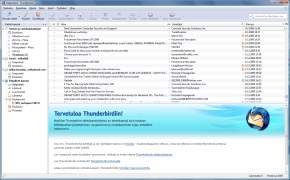
 MiikaHweb | 2003-2021
MiikaHweb | 2003-2021