Program Info:
| Name: | Picasa | | Version: | 3.9 | | Author: | Google | | Lisence: | Freeware | | OS: |   | | Updated: | Mar-30-2013 | | Homepage: | Picasa |
Picasa is a photo indexing and viewing application.
Picasa scans your hard drive for images and shows them as thumbnails arranged by folders and date. Then allows you to sort, classify, rename and edit images without having to care about their physical location on the hard drice. Pictures can be viewed as a slideshow or send to other people by email etc.
Picasa also has a automatic face recognition tool that you can teach to identify your friends and relatives. Then it can automatically name the familiar faces. Picasa also allows you to locate your pictures on map, to allow sorting and finding prictures by the place they were token at.
Download from program's website:  Change log :
New features in Picasa 3.8:
Picasa 3.8 has made it easier to organize your photos without opening your browser. Apply Picnik’s photo-editing awesomeness to your photo and save it back to Picasa. Then make a Face Movie out of your portraits. In this new version, you'll also find an amped up properties panel and a new Batch upload option so you can upload your entire photo collection. Get started by downloading Picasa at http://picasa.google.com
Face Movie
* You might be in charge of making a slideshow for a birthday party or wedding. Maybe you have only have two days and all you have is a bunch of group photos. Don’t panic. With the new Face Movie, you can quickly create a slideshow featuring that special someone, centered around that special someone, complete with transitions, music and captions. Watch a video demo of a Face Movie.
Batch Upload
* Manage and organize your photos -- We've improved the the upload feature so that you can upload multiple albums to Picasa Web Albums at the same time. You can also remove albums, change upload size, visibility, or the sync state of photos that are already online on Picasa Web Albums.
Edit in Picnik
* Apply Picnik magic to your photo by selecting Edit in Picnik from the Basic Effects tab. Picnik is an easy and powerful photo-editor that allows you to edit photos easily, share them and save them back to Picasa Web Albums, right in your browser.
Properties panel
* Picasa now supports XMP along with EXIF data. Image data is now available in the Properties panel along with places and tags. Use the information to see exactly which camera settings you used when you took the photo.
...
----------------------------------------------------------------------------------------
Picasa 3.6:
Picasa 3.6 has improved name tags, a feature based on the same technology that powers name tags on Picasa Web Albums. With name tags, you can organize your photos based on what matters most: the people in them. In this new version, you can also upload photos to your friends' collaborative albums, more easily geotag photos using Google Maps, and import photos from your camera and upload them to Picasa Web Albums in one step. Get started by downloading Picasa at http://picasa.google.com
* Add name tags -- Picasa scans all the photos in your collection, identifies the ones with faces, and groups photos with similar faces together. It's easy to add name tags to dozens of photos at once by clicking "Add a name" below a photo and typing the person's name. Once you've tagged some pictures, you can make a face collage with one click, easily find all your pictures with the same two people in them, or upload your name tags to Picasa Web Albums.
* Collaborative albums -- Upload from Picasa -- In August 2009, we introduced collaborative albums in Picasa Web Albums. Now you can upload to a friend's album directly from the Picasa software.
* Geotag your photos with Google Maps -- Quickly add geotags using the newly integrated Google Maps. Click the Places button and drag your photos to the location where you took them. Of course, you can still use Google Earth to tag or view photos if you prefer.
* Import, upload, and share, all at once -- We've improved the import process so that you can star your favorites, upload to Picasa Web Albums, and share with Google contact groups at the same time.
* Tags -- Better bulk tagging, quick tags & tag counts -- We've improved the tagging experience. Just click the new Tags button on the right side of the Photo tray to add Quick tags , see tag counts for groups of images, and manage tags more easily.
----------------------------------------------------------------------------------------
Picasa 3:
Sync your Picasa 3 and Picasa Web Albums edits
* Tired of having to manually re-upload your photos after making further edits? By enabling 'Sync to Web,' edits made to your photos in Picasa 3 are automatically transferred to your corresponding online albums.
Retouch your images
* Always want to be airbrushed? Use the Retouch tool to remove unsightly blemishes and improve photo quality. It can also help you to restore old photos with marks, water stains, and scratches to excellent condition.
Preview image files with Picasa Photo Viewer
* The photo viewer is a fast, lightweight application for viewing images on your desktop or through Windows Explorer. Installed with Picasa 3, it lets you to take a quick look at images without having to fully open the Picasa 3 program.
Create and edit movies
* Combine your photos, videos, and music into a movie or use the editing room to trim your existing movies.
Capture your screen
* Instantly take and import your screen captures and webcam captures into Picasa 3.
Add text or watermarks to your photos
* You can easily personalize your photos using the Watermark and Text tools.
Print captions
* Your captions are about to see a little more action. You can now print your captions or photo file names on or below your photos.
Upload easily to Picasa Web Albums
* Use the Drop Box to hold quick uploads and upload throttling to multi-task during your upload.
Control your Picasa Web Albums settings
* If you have an online album in Picasa Web Albums, you can now control the online settings through the corresponding folder or album in Picasa 3.
* Manage folders on your computer
It's now possible to move entire folders around on your hard drive from within Picasa 3.
Get more information about your photos
* We've added new icons and tools to the Library view to quickly communicate useful information about your photos.
|
More -><- Hide
 pekka May-12-2009 09:53 pekka May-12-2009 09:53  Heikki Jan-19-2010 11:53 Heikki Jan-19-2010 11:53 |

 pekka
pekka Heikki
Heikki 


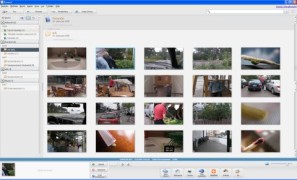
 MiikaHweb | 2003-2021
MiikaHweb | 2003-2021